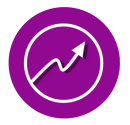Install InsideOpt Seeker
---- Demo Version ----
If you just want to try out the solver with limited model size and functionality:
- Go to https://colab.research.google.com/ and open a new Python Notebook
- pip install seekerdemo
- import seekerdemo as skr
- env = skr.Env() (or env = skr.Env("", True) for a stochastic environment)
And use Seeker as usual!
---- Full Seeker Library ----
We currently support Python 3.8 to 3.13 on
- Mac OS, tested on both x86_64 and arm64
- Linux, tested on CentOS 8, Ubuntu, and Red Hat Enterprise Release.
- Windows 11 using x86_64 hardware
---- Install ----
pip install ioseeker
---- Run ----
python -c "import seeker as skr; skr.create_hardware_signature()"
This creates a file 'client_machine.sio' with your hardware signature.
---- Obtain a License ----
Send email to 'info@insideopt.com' with the attached 'client_machine.sio' and buy a real or request a free demo license.